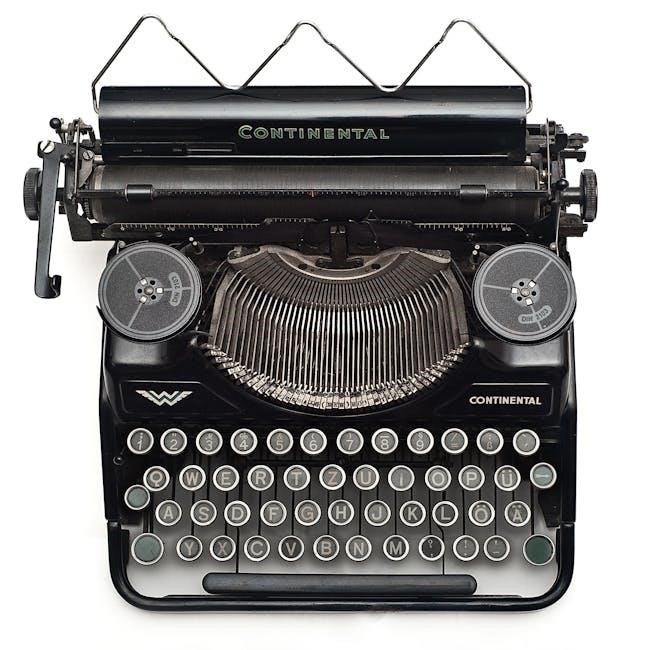Baofeng UV-5R Manual: A Comprehensive Guide
Embark on a journey to master your Baofeng UV-5R with our exhaustive guide. We provide critical instructions, specifications, programming techniques, and safety precautions. This manual is your key to fully unlocking your radio’s potential for communication.
The Baofeng UV-5R is a compact, affordable, and versatile dual-band, dual-display radio. It is known for offering secure, instant, and reliable communications. This handheld transceiver is popular among amateur radio enthusiasts and professionals alike because it provides a cost-effective entry point. It offers a wide range of features typically found in more expensive models. With 128 channels, the UV-5R provides ample memory for storing frequently used frequencies and settings.
This comprehensive manual will guide you through the features, functions, and setup. It will cover scanning, DTMF, selective calling, and other advanced features. Whether you are a seasoned ham radio operator or a newcomer, this guide offers step-by-step instructions and practical tips to help you get the most out of your UV-5R. Learn how to program channels, configure settings, and operate the radio safely. This will ensure you can effectively communicate in various situations. The UV-5R is an excellent tool for emergency preparedness, outdoor adventures, and everyday communication needs.
Key Features and Specifications
The Baofeng UV-5R boasts a range of impressive features and specifications that make it a standout in the world of handheld transceivers. Operating on both VHF and UHF bands, it offers versatility for various communication needs. It supports dual-band operation, allowing you to monitor two different frequencies simultaneously. The dual display enhances usability, providing clear information at a glance. With 128 memory channels, you can store numerous frequencies and settings for quick access.
Its compact dimensions, measuring 58mm wide, 32mm deep, and 110mm high, make it easy to carry around. The UV-5R also features a low battery indication. This ensures you are always aware of the power level. Additional functionalities include a built-in scanner for VHF and UHF bands, allowing you to search for active channels. The radio’s ability to be programmed via CHIRP software further enhances its appeal. This makes customization and configuration straightforward. The UV-5R combines affordability with a robust set of features, making it a popular choice.
Dual-Band Operation
The Baofeng UV-5R’s dual-band operation is a cornerstone of its versatility. This capability allows the radio to transmit and receive signals on both Very High Frequency (VHF) and Ultra High Frequency (UHF) bands. VHF frequencies are typically used for longer-range communications with fewer obstructions. UHF frequencies are better suited for urban environments. These are where signals need to penetrate buildings and navigate obstacles. This dual-band functionality makes the UV-5R adaptable to various scenarios.
Users can seamlessly switch between VHF and UHF. This ensures optimal communication in different environments. Whether you are in an open field or a densely populated city, the UV-5R can adapt. This adaptability is particularly useful for ham radio operators, emergency responders, and outdoor enthusiasts. Dual-band operation effectively doubles the communication possibilities. This provides access to a wider range of frequencies and networks, enhancing the radio’s overall utility.

128 Memory Channels
The Baofeng UV-5R boasts an impressive 128 memory channels. This allows users to store and quickly access frequently used frequencies. Each channel can be programmed with specific settings, including transmit and receive frequencies. Additionally, the transmit power, group signaling information, and bandwidth can be saved. This feature streamlines operation, eliminating the need to manually enter frequencies each time.

The extensive memory capacity is particularly beneficial for users who operate in diverse environments. Also, it is very useful for those who communicate with multiple groups. Instead of fumbling with manual adjustments, users can simply select the appropriate channel. This ensures seamless and efficient communication. Organizing these channels effectively is key to maximizing the radio’s potential. Users can categorize channels by location, purpose, or group, making it easier to navigate and access the desired frequencies. This robust memory system enhances the UV-5R’s usability. Also, it makes it a valuable tool for both amateur and professional users.

Dimensions and Portability
The Baofeng UV-5R is celebrated for its compact dimensions, which significantly enhance its portability. Measuring approximately 58mm in width, 32mm in depth, and 110mm in height, this two-way radio is designed for ease of handling and transport. Its small size ensures that it can be comfortably carried in a pocket, clipped to a belt, or stowed in a backpack without adding excessive bulk.
This compact design makes the UV-5R an ideal choice for a wide range of activities. These activities include hiking, camping, and security operations. The radio’s lightweight nature further contributes to its portability. It allows users to remain agile and unencumbered while maintaining reliable communication. Despite its small size, the UV-5R does not compromise on functionality. It offers a robust set of features in a user-friendly package. Its ergonomic design ensures that it fits comfortably in the hand. This facilitates easy operation even during extended use. The combination of small dimensions and comprehensive features makes the UV-5R a highly versatile and portable communication device.

Understanding the UV-5R’s Operating Modes
The Baofeng UV-5R offers two primary operating modes: Frequency (VFO) mode and Channel (MR) mode. Understanding these modes is crucial for effective use. Each mode caters to different operational preferences and needs.
Frequency (VFO) Mode
Frequency mode, often referred to as VFO mode, provides direct frequency input for transmitting and receiving. In this mode, the Baofeng UV-5R behaves much like a traditional transceiver, allowing you to manually tune to specific frequencies. This is particularly useful for exploring the radio spectrum, searching for active channels, or communicating on frequencies not pre-programmed into the radio’s memory.
VFO mode enables you to enter frequencies directly using the keypad, offering real-time adjustment and experimentation. You can fine-tune the frequency, adjust transmit power, and set other parameters on the fly. It is ideal for temporary or ad-hoc communications where memorized channels are not available or suitable.
Furthermore, VFO mode is excellent for testing antenna performance and signal strength across different frequencies. It allows quick access to any frequency within the radio’s operating range, making it a valuable tool for radio enthusiasts and emergency responders who require flexible communication options. Understanding VFO mode is essential for maximizing the UV-5R’s capabilities.

Channel (MR) Mode
Channel mode, abbreviated as MR, utilizes pre-programmed memory channels for quick and easy access to frequently used frequencies. This mode is ideal for users who primarily communicate on a set of known channels, such as local repeaters or emergency services frequencies. Programming channels into the UV-5R’s memory allows for one-touch selection and eliminates the need to manually enter frequencies each time.
In Channel mode, you can scroll through the programmed channels using the up and down arrow keys, selecting the desired channel for transmission and reception. Each channel stores specific settings, including frequency, transmit power, CTCSS/DCS tones, and bandwidth, ensuring consistent and reliable communication. This is particularly useful in professional settings or coordinated events where standardized channel assignments are crucial.
MR mode simplifies operation and minimizes the risk of errors, making it an excellent choice for users who need a streamlined and efficient communication tool. The UV-5R’s 128 memory channels provide ample space for storing a wide range of frequencies and settings.
Switching Between Modes (VFO/MR Button)
The Baofeng UV-5R offers the flexibility of operating in either Frequency (VFO) mode or Channel (MR) mode, catering to different user preferences and communication needs. Switching between these modes is accomplished using the dedicated VFO/MR button located on the radio’s keypad. A simple press of this button toggles the radio between the two operating modes, allowing for seamless transitions.
When the radio is in VFO mode, you can directly enter frequencies and adjust settings for on-the-fly communication. In contrast, MR mode allows you to select pre-programmed channels from the radio’s memory. The VFO/MR button enables quick access to either method.
Understanding when to use each mode is essential for effective radio operation. Use VFO mode for exploring frequencies or making temporary contacts. MR mode is suited for consistent communication on known channels. The VFO/MR button provides instant switching, making the UV-5R a versatile tool for diverse communication scenarios.
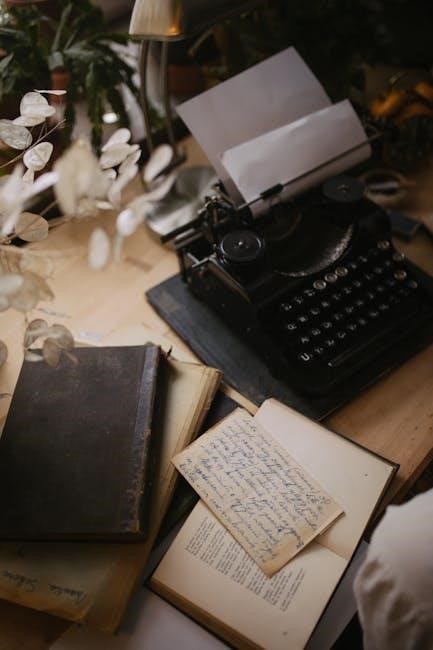
Programming the Baofeng UV-5R
Programming your Baofeng UV-5R unlocks its full potential. Discover methods for manual programming and using CHIRP software. Tailor the radio to your specific communication needs efficiently and accurately.

Manual Programming Instructions
Manual programming of the Baofeng UV-5R, though initially intricate, becomes manageable with practice. Begin by powering on the radio and pressing the BAND button, followed by the VFO/MR button. This action prepares the device for frequency input. Select your desired frequency using the keypad. Input the transmit and receive frequencies, transmit power, and signaling information.

Programming duplex channels requires particular attention. Note that ANI and S-CODE settings can be adjusted as necessary. Carefully input the necessary parameters, including any required offsets, to define each channel accurately. Each of the 128 memory slots can be used to store frequency information. By following step-by-step instructions, you can configure the UV-5R for effective communication.
Persistence is key to mastering manual programming. Be sure to consult your radio’s documentation for a complete list of settings and options. With time, you will learn the process and find yourself able to program on the go.
Using CHIRP Programming Software
CHIRP is a free, cross-platform, open-source programming application that greatly simplifies configuring your Baofeng UV-5R. To begin, download and install CHIRP on your computer. Connect your UV-5R to your computer using a compatible programming cable. Launch CHIRP and select “Download from Radio” to retrieve the current configuration from your UV-5R.
Within CHIRP, you can easily add, edit, and organize channels. Configure various settings such as frequency, transmit power, and CTCSS/DCS tones. CHIRP allows you to import and export channel lists, making it easy to share configurations with others. You can pre-configure settings for PMR446 frequencies with 4W transmit power and utilize the 128 memory slots to store all of your information.
Once you have made your changes, select “Upload to Radio” to write the new configuration to your UV-5R. CHIRP is an invaluable tool for managing the settings of your Baofeng UV-5R, making it easier to program complex configurations.

Safety Precautions and Guidelines
Prioritize safety when using your Baofeng UV-5R. This section outlines essential precautions for battery handling, antenna use, and operating the radio in potentially hazardous environments. Adhering to these guidelines ensures safe and responsible radio operation.
Battery and Charger Usage
Proper battery and charger usage is crucial for the longevity and safe operation of your Baofeng UV-5R. Always use BAOFENG-supplied or approved batteries and chargers to prevent damage or hazards. Never use a damaged battery. Ensure the battery is correctly inserted into the radio. Avoid overcharging the battery, as this can reduce its lifespan and pose a risk.
When charging, place the radio and charger on a stable, non-flammable surface. Do not cover the charger during operation. If the battery becomes excessively hot or emits unusual odors, disconnect it immediately and discontinue use. Store batteries in a cool, dry place when not in use.
Dispose of used batteries responsibly, following local regulations for electronic waste. Avoid short-circuiting the battery terminals, as this can cause a fire. By adhering to these guidelines, you can maximize battery life and ensure safe and reliable operation of your UV-5R.
Antenna Safety
Antenna safety is paramount when operating your Baofeng UV-5R. Never use a portable radio with a damaged antenna. A damaged antenna can cause a minor burn if it comes into contact with your skin. Always inspect the antenna for any signs of damage before each use. Ensure the antenna is securely attached to the radio to maintain optimal performance and prevent accidental detachment.
When transmitting, keep the antenna away from your body, especially your head and eyes. Avoid touching the antenna while transmitting, as this can reduce the signal strength and potentially expose you to higher levels of radio frequency energy. Use only the antenna supplied with the radio or an approved replacement.
Modifying the antenna or using an unapproved antenna can damage the radio and violate regulations. When operating near other electronic devices, be aware of potential interference. By following these simple precautions, you can ensure safe and effective use of your UV-5R’s antenna.
Explosive Environments and Air Travel
Safety is crucial when operating a Baofeng UV-5R in potentially hazardous environments. Always turn off your radio prior to entering any area with explosive and flammable materials. Sparks from radio equipment can ignite these materials, leading to dangerous explosions or fires. Be particularly cautious in areas such as gas stations, fuel depots, and chemical plants.
When traveling by air, it is imperative to turn off your radio before boarding the aircraft. Any use of the radio must comply with airline regulations and crew instructions. Radio transmissions can interfere with aircraft navigation and communication systems, potentially endangering the flight.
Always adhere to the airline’s policies regarding electronic devices. Store your radio securely during the flight to prevent accidental activation. By following these guidelines, you contribute to a safe and secure travel experience for everyone onboard. Remember, safety should always be your top priority.